1. BASIC CHARTS
Lightweight snapshot of intraday price movement or historical time series.
Professional web application designed for active traders and investors that trade multiple asset classes and demand access to advance trading tools. Monitor investments, portfolios, trades & more. In office or on the road.
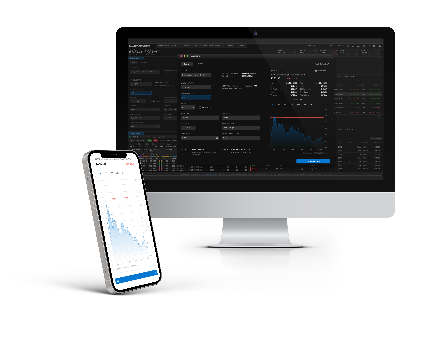
This website is not available on mobile. Please try again on a desktop or tablet to get full access.
QuoteMedia’s flagship real-time streaming quotes, research, portfolio management, order management and trading platform. Designed for the active trader, Quotestream offers low latency market data, advanced charting, comprehensive technical analysis, news, portfolio management and trading. With no software to install, and no servers to maintain, Quotestream is the ideal solution for traders and wealth advisors.
Visualize buy and sell overlays on top of real-time price and technical indicators. Place orders on the fly.


Fintech Apps

Wealth Portals

Self-Directed Brokerage
Comprehensive and up-to-date business description and contact information on public companies.
Includes balance sheet, income statement, cash flow statement and key financial ratios. Current and historical quarterly and annual data are included.
Our Key Ratios and Statistics tool provides intuitive and attractive displays of financial performance for companies, including their debt and collection issues, stock price, profitability, and more.
Track corporate actions and events for individual companies, including dividends, mergers & acquisitions, splits, and more.
Monitor and track upcoming IPOs, corporate actions, earnings announcements and more.
Search, view and download current and historical financial disclosures via SEC and SEDAR filings.
Lightweight snapshot of intraday price movement or historical time series.
Overlay corporate events, build comparison charts, slide and zoom on time series.
Fully loaded streaming charts. Tools that active traders demand. Hundreds of indicators and drawing tools for the most advanced market participant.
Access market moving real-time news, as well as historical news, market commentary, leading online publications and press releases through Quotestream. View news on a per-symbol basis or by your selected lists of symbols, including any of your watchlists and portfolios. Filter by sector, topic, exchange, or news sources. News feeds covering all asset classes and sources supporting English, French, and German language news.


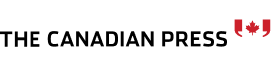



Access data on U.S. and Canadian equities options, as well as futures and index options markets.
View real-time weekly, monthly and quarterly options Price, Greeks (Delta, Gama, Theta, Vega, Rho) and Volatility (IV, HV) in organized quoteboards.
Get a snapshot view of most active options. Filter by volume and open interest.
Measure an options strategy trade range of profit or loss possibilities.
Monitor and track upcoming IPOs, corporate actions, earnings announcements and more.
Quotestream Web Trader offers users several portfolio and watchlist tools with a range of functionality from basic portfolio P/L tracking to advanced analytical features. Our portfolio and watchlist tools build value for investors by making complex evaluations easy to interpret.
Quotestream Web Trader supports transactional portfolios with a variety of asset types including equities, ETFs, mutual funds, bonds, and more. Holdings can be valued in multiple currencies (e.g. MSFT in USD and BB in CAD) and the entire portfolio valued in a single currency.
Analytic insights on Performance, Transactions, Fundamentals, Estimates, Research, Charts and more.
Quotestream Web Trader offers extensive customization capabilities to the individual. From drag-and-drop workspace layouts to easily configurable portfolios, watchlists, news, corporate actions, charts, quote details, screeners, alerts, research and much more. Comprehensive personal preference settings allow users to tailor their own experience.
Quotestream includes a comprehensive array of advanced alerts users can set to notify them of real-time market-moving events that could affect their watchlists.
Users can receive alerts to their desktop, tablet or mobile phone, informing them of a wide variety of market activities, including:
User defined filters provide for efficient screening of potential trade and investment opportunities.
QuoteMedia supports a number of data fields across multiple asset classes, to meet the needs of even the most advanced investor.
Search for an Equity listed on the exchange of your choice. Choose from several parameters to include or omit equity research and generate a tearsheet in HTML or PDF format.
QuoteMedia Fund Research (QMFR) provides a comprehensive database offering detailed insight into U.S. and Canadian Mutual Funds, Exchange Traded Funds and other fund investment products.
The QMFR database supports over 100,000 share classes including access to Fund Returns, Daily Net Asset Values (NAVs), Allocation and Holdings, Risk Statistics, Benchmarks, Investment Objectives, Distributions, Documents (fund filings & prospectus), Fund Events (mergers, liquidations, name changes, cross-reference changes and classification changes), Historical Data and more.
Our quantitative approach methodology evaluates all funds in our entire database and applies a QMFR Fund Category and Fund Score. Funds are placed into Fund Categories based on their fund objectives, investment style and holdings. A Fund Score is given on Funds based on the following rating parameters: Performance, NAV Return, Sortino, Sharpe Ratio, Treynor, Alpha, Beta and Expense Ratio.
User driven US and Canadian Fund Fact Sheets. Search for your fund of choice and generate an HTML or PDF tearsheet instantly.
Market, Market On Close, Limit, Stop-Limit, Trailing Stop, Fill or Kill.
Good Until Canceled (GTC), Good Until Data/Time (GTD), Good After Time/Date (GAT), Immediate or Cancel (IOT).
Allow a client to choose the currency they want to transact their trades in.
Display current position in security at time of trade.
Provide current forex rates and calculate trade value in the exchange and client’s local currency.
Offer trading on one to many asset classes. Build spreads, brackets, and baskets order types.
Access order history from one to many accounts. View detailed historical Filled, Expired and Rejected orders.
Indicates trade order status; Filled, Partial Fill, Expired, Rejected.
View account balances, P/L, buying power and account trade history.
Real-time order status alerts and notifications. Instant updates when order status change event occurs across all trade modules.
Gain deeper insights into market liquidity, potential price movement, and key areas of significant buying or selling interest.
Overview of all accounts and their value quoted in multiple currencies.
Snapshot of an account’s dollar and holdings market and net values.
View an account’s asset class allocation as percentage and dollar of the overall account.
Display an account’s available to trade cash and margin balances.
Chart historical account value and calculate the accounts profit and loss.
Limit a client’s access to order types, exchange data and advanced trading tools based on user experience or pre-determined client tiers.
Settings to permission or limit access to specific exchange data feeds based on a client’s trading level or pro or non-professional status.
Multiple language support. English, French and more.
Choose from light and dark themed displays.
Paper Trading empowers users to develop winning strategies and build their confidence by practicing multiple trading approaches, all without the risk.
Amplify Microsoft Excel with the power of Quotestream data. To access, download Quotestream Active Sheets Microsoft app.
QuoteMedia’s flexible product and integration process provides a tailored structure to be supported with multiple vendors solutions within the same application. The Trading and Position Management solution can be integrated into simple and complex workflows according to your brokerage API capabilities. The integration format offers a series of implementation sessions with product, technical and business teams.

Goals and deliverables are established. Project plan and milestone are defined.
User experience coordination with frontend visualizations.
Coordinating frontend and backend development teams.
Ongoing continuity and proactive support.
Integrate quotes, charts, research & trading workflows confidently with QuoteMedia’s multi-asset and portfolio management solutions. Our active trader and market data platform expertise help product teams efficiently build and support integrated multi-asset trading capabilities.

Pre-built, customizable dynamic and responsive quotes, charts, research and trading web platform.

Tailor made and available to meet your exchange support, order types and information to match your brokerage’s data support and trading styles.

Full HTML5 web based active trader platform. Users can access from any modern browser on any computer.

Stirlingshire is dedicated to innovation, and QuoteMedia’s leading edge offerings are a perfect fit with our goals. Our clientele quite justifiably expects best-in-class products and services from us, and the platform is receiving rave reviews. QuoteMedia's applications and delivery technologies provide up-to-the-second market data and research information, and ensure our correspondent brokers and their customers are able to identify and capitalize on great investment opportunities.
Steven Woods,
Stirlingshire’s Founder & CEO

By incorporating QuoteMedia’s portfolio management solutions into our existing offerings, we are able to create a more robust and dynamic offering while expanding the depth of market data content made available to our clients and their customers. With QuoteMedia’s superior technologies in place, our clients are better able to provide the timely, in-depth market information their customers require.
Broadridge Financial Solutions

BMO InvestorLine is focused on delivering forward thinking tools and features to empower investors to make more informed decisions. We have active and high-frequency traders seeking advanced trading platform capabilities and QuoteMedia has the technology and platform ideally suited to meet these needs. We are very happy to be partnering with QuoteMedia to bring these capabilities to our investors.
David McGann,
Product Strategy Director for BMO InvestorLine


Discover how QuoteMedia's innovative solutions can transform your financial data experience.
Our staff will be happy to assist you between the hours of 8:00 AM to 7:30 PM Eastern (5:00 AM to 4:30 PM Pacific), Monday to Friday.
Sales Inquiries and Demonstrations
Billing/Compliance Inquiries